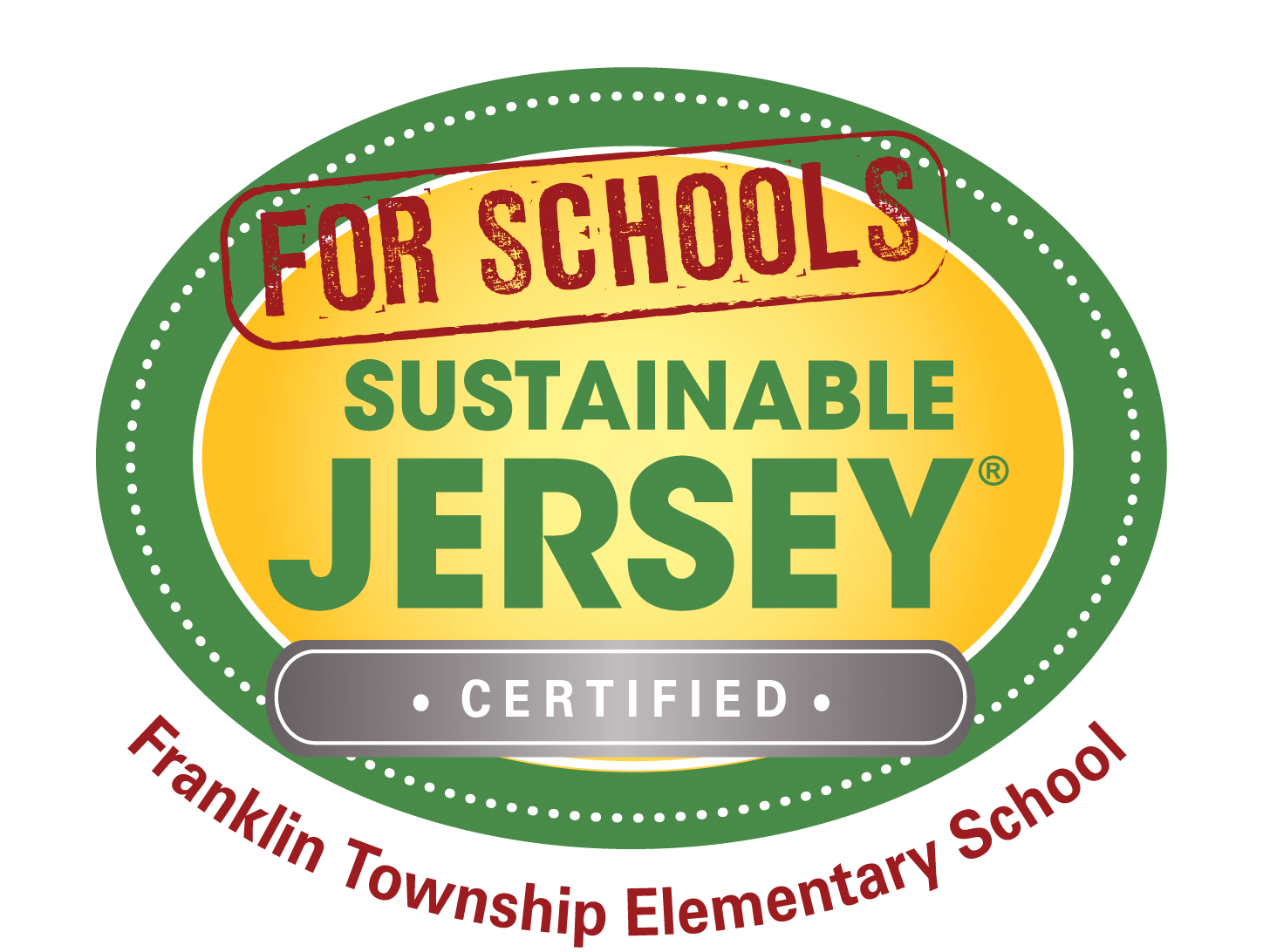| Parents | ||||
| ||||
Genesis is Franklin Township School District's student information system. Parents and guardians, have access to the GENESIS PARENT PORTAL to do the following:
- Fill out or acknowledge beginning-of-the-year forms and agreements online.
- View your student’s class schedule and teachers.
- View your student’s graded assignments and report cards.
- Report your student absent and view attendance records.
Upon registering a new student, parents will receive an email from genesis@ftschool.org with a username and password. If you do not receive an email, or have any trouble signing in and using the Genesis Parent Portal, please email the Technology Coordinator at techsupport@ftschool.org .
How to SIGN IN to Genesis Parent Portal
First-Time Users: Parents will receive an email from genesis@ftschool.org with a username and password. If you do not receive an email, please email the Technology Coordinator at techsupport@ftschool.org .
-
On any web browser, go to the FTS website, https://www.ftschool.org/fts .
-
Type your username and password and click Log In .
How to REPORT YOUR CHILD ABSENT in Genesis Parent Portal
Click here for instructions on how to report your child absent in Genesis Parent Portal.
-
FTS Genesis Orientation for New Parents (pdf) -
Parent Portal Info Spanish (pdf) -
Parent Portal Info English (pdf) -
Parent Portal Overview